Over the past few days,
a relatively new phrase has come up in this quarantine. ‘Zoom Fatigue’ is
increasing in recent days and has been affecting many people. Zoom fatigue
refers to the mental exhaustion that occurs due to online video conferencing.
Changing our
interactions on social platforms with adapted social behaviors like limiting
meeting periods can help us maintain a calm, peaceful environment for
ourselves.
But how fatigued we are comes from the quality of sound that we are
listening to. The real time sounds transmitted through the internet are
unfiltered and, therefore crude to hear.

Different measures can be taken by us to reduce this
Zoom fatigue. These simple steps will help us to improve the video conferencing
experience.
No taps: Unexpected and
annoying sounds trigger our brains to concentrate on them. Subtle sounds like
swallowing and key tapping are captured and the amplified through the system.
This results the sensation that the activity is being done near the listener.
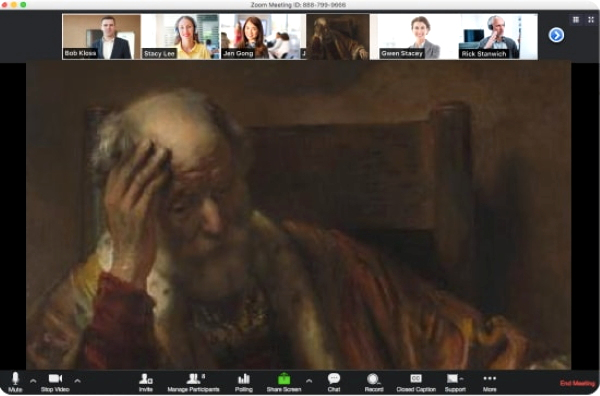
Switching from a laptop microphone to a headphone
can result in cancellation of noises.
Adjusting the distance and direction of the microphone helps a lot too.
Network
disturbances: Network delays can be major problem
during a group chat/call and hinder the conversation flow. Slow or disturbed
networks can also lead to message delays; hamper speech clarity and data loss
resulting in missing and unnatural sounds. Articulating speech clearly, using
chat for raising questions and having a sustainable bandwidth of the network
can help in reducing the tension and energy wasted on the unwelcome sounds.
Environment:
Background noises can be reverberated and echo due to the architecture of the
surrounding. Our brain has the ability to separate sounds on the basis of
location. An open-plan office is an ideal place for video conferences. In a
household, keeping doors of the room closed can be beneficial to block
sounds. Spaces allow the user to
concentrate on a single speaker. Egg cartons on walls and instead of plain
walls pillows or blankets can be used to reduce reverberations in the room.
In this quarantine, it is important for people to
make efforts to improve the quality of their video conference. This ensures a
healthy, strain free and relaxing environment to work in.
Comments
Post a Comment